Shopify Theme Kit request failed after 5 retries with error
request failed after 5 retries with error: Get “https://theme-kit-access.shopifyapps.com/cli/meta.json": context deadline exceeded (Client.Timeout exceeded while awaiting headers)
Environment
- OS: macOs Ventura 13.3, chip M1 MAX
- Themekit version: ThemeKit 1.3.1
How I resolved it?
I utilized the password generated by a private app instead of Theme Access app.
If you have also begun utilizing Theme Kit based on Theme kit getting started, we may possibly encounter similar issues.
If you have attempted numerous methods and still have not attained a solution, perhaps you should abandon the utilization of the theme access app, as I did.
Although we might see such prompts, but it does not matter. After all, theme access is unusable for us. 😅
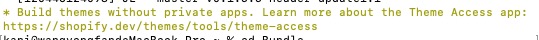
Troubleshooting
If the aforementioned method did not resolve your issue, you can attempt to follow this thought process to search for an answer.
Here are some of the tests I have performed:
- Create a new theme access password and ensure that the password is correct.
- Verify if the firewall has been enabled.
- Update Theme Kit to the latest version.
- Try using a different device.
- Try using a different operating system. I tested on both macOS and Windows 10.
- Test while utilizing VPN with global proxy, and try different country nodes.
- Try using mobile data as a hotspot.
- Try testing with different Shopify stores.
End
If you have any other solutions, please feel free to leave a comment to facilitate learning and discussion among everyone.