How To Change " Buy It Now " Button Text
Before you start it
- Dawn theme version at this post is 6.0.2
- Duplicate your theme
Quick Look 👀
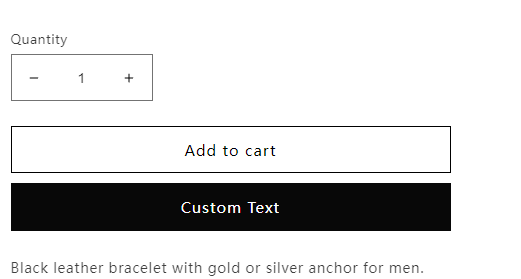
Getting started ✏️
main-product.liquid
Online store > themes > Actions > Edit code > Sections > main-product.liquid
replace
1 | {{ form | payment_button }} |
with
1 | <button type="button" class="shopify-payment-button__button shopify-payment-button__button--unbranded" onclick="document.querySelector('[data-testid]').click();"> |