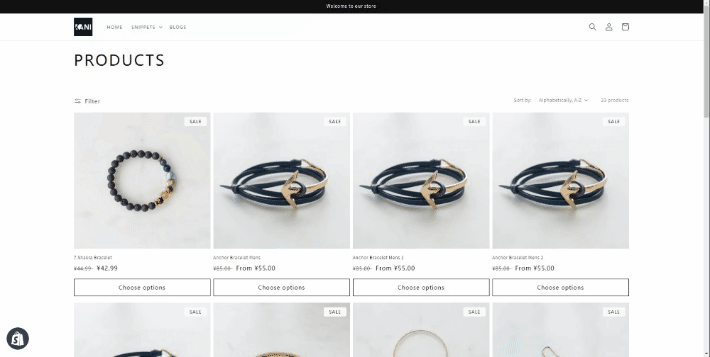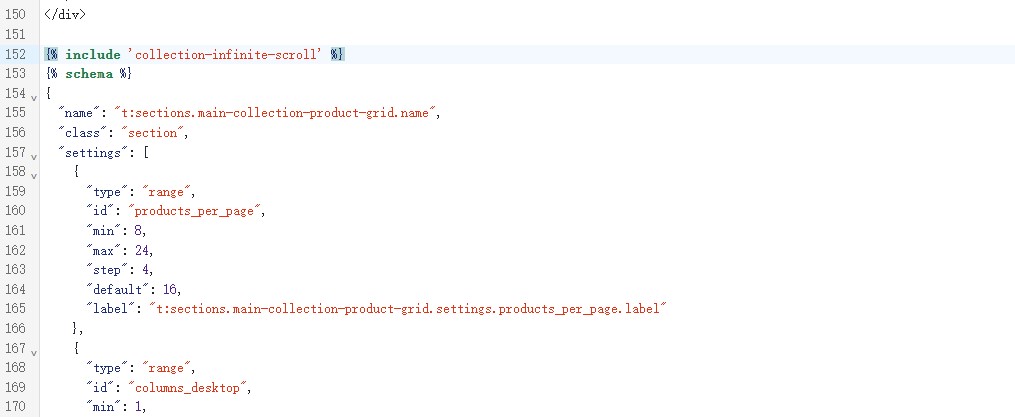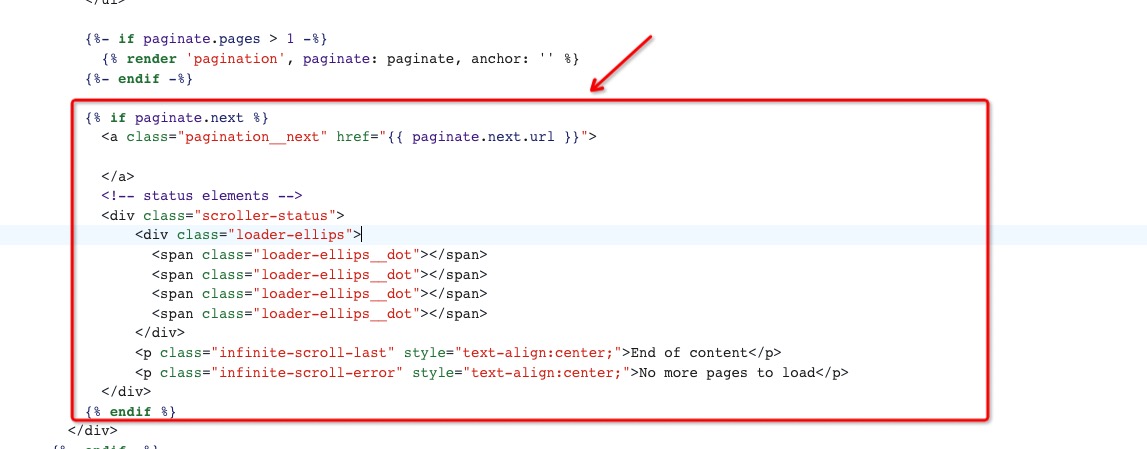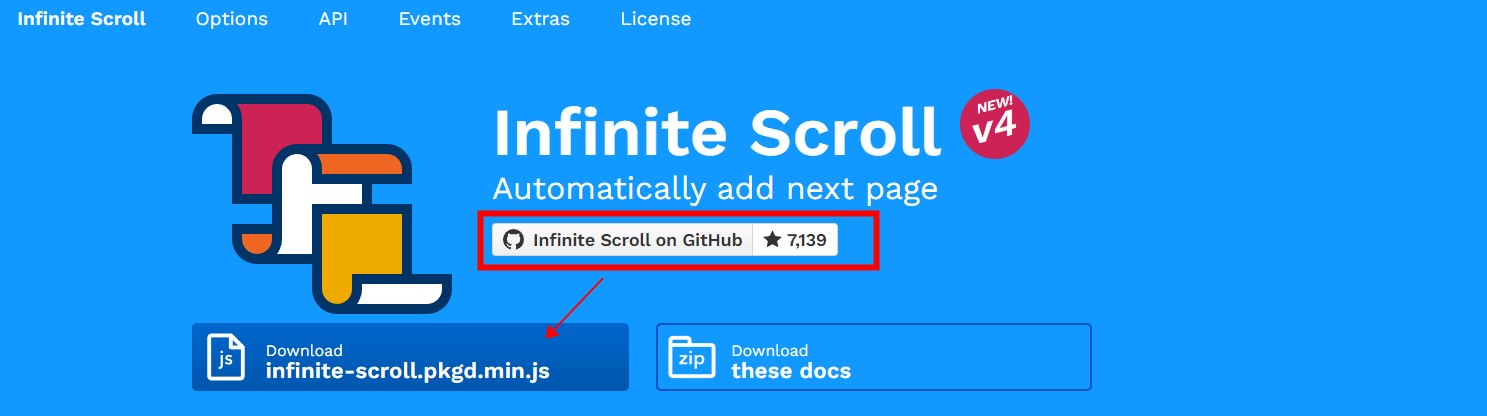1
2
3
4
5
6
7
8
9
10
11
12
13
14
15
16
17
18
19
20
21
22
23
24
25
26
27
28
29
30
31
32
33
34
35
36
37
38
39
40
41
42
43
44
45
46
47
48
49
50
51
52
53
54
55
56
57
58
59
60
61
62
63
64
65
66
67
68
69
70
71
72
73
74
75
76
77
78
79
80
81
82
| {{ 'infinite-scroll.pkgd.min.js' | asset_url | script_tag }}
<script>
(function() {
// init InfiniteScroll
function initInfScroll() {
let elem = document.querySelector('#product-grid');
let infScroll = new InfiniteScroll( elem, {
// options
path: '.pagination__next',
append: '.product-grid .grid__item',
status: '.scroller-status',
hideNav: '.pagination-wrapper',
history: false
});
infScroll.on( 'last', function( body, path ) {
let status = document.querySelector('.scroller-status');
status.remove();
});
}
// run InfiniteScroll
initInfScroll();
// re-bind InfiniteScroll when new items inserted
let elem = document.querySelector('#ProductGridContainer');
elem.addEventListener("DOMNodeInserted", function (e) {
try {
initInfScroll();
} catch (error) {
}
}, false);
})();
</script>
<style>
.loader-ellips {
font-size: 20px; /* change size here */
position: relative;
width: 4em;
height: 1em;
margin: 10px auto;
}
.loader-ellips__dot {
display: block;
width: 1em;
height: 1em;
border-radius: 0.5em;
background: #555; /* change color here */
position: absolute;
animation-duration: 0.5s;
animation-timing-function: ease;
animation-iteration-count: infinite;
}
.loader-ellips__dot:nth-child(1),
.loader-ellips__dot:nth-child(2) {
left: 0;
}
.loader-ellips__dot:nth-child(3) { left: 1.5em; }
.loader-ellips__dot:nth-child(4) { left: 3em; }
@keyframes reveal {
from { transform: scale(0.001); }
to { transform: scale(1); }
}
@keyframes slide {
to { transform: translateX(1.5em) }
}
.loader-ellips__dot:nth-child(1) {
animation-name: reveal;
}
.loader-ellips__dot:nth-child(2),
.loader-ellips__dot:nth-child(3) {
animation-name: slide;
}
.loader-ellips__dot:nth-child(4) {
animation-name: reveal;
animation-direction: reverse;
}
</style>
|